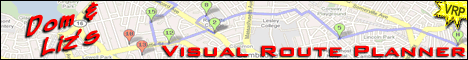DDR Compendium
Released: 4/15/2009
Category: Reference
DDR Compendium is the ultimate reference guide for the videogame Dance Dance Revolution, and is a must-download for anybody who is a DDR fan.
With DDR Compendium, you have instant-access to every single DDR Arcade Machine known to exist in the world. You can choose any continent, country, and state, and you will be presented with all of the DDR Machines that have been found in that area. You can obtain each location's address, what specific version of DDR they have, and their phone number (if you want to call ahead). This is invaluable for DDR players in unfamiliar territory, or to check your local area for new hotspots.
DDR Compendium also contains songlists for every version of DDR ever released (both home and arcade). Have you ever forgotten if a certain mix has a specific song? Now you can check, wherever you are!
DDR Compendium also gives you access to "stepcharts", which display the entire step-layout for a song. If the arrows are scrolling too fast for you, you can load up the stepchart for that song (at any difficulty and with any modifiers), and then study it to help you improve. This feature is vital for people establishing a freestyle routine. With DDR Compendium, you have instant access to every single stepchart that has ever been created, wherever you are and whenever you want.
This is the ultimate encyclopedia for everything Dance Dance Revolution, designed specifically for the iPhone and iPod Touch.
All information obtained from DDR Freak, used with permission. Binary Moustache and DDR Compendium are not affiliated with DDR Freak. All other trademarks and copyrights are property of their respective owners. All rights reserved.